Transfer Order

Transfer Order & Transfer Journals
Transfer
Order : is applicable on Below
scenarios.
1.
Proper pick list,
proper receiving process from one to another warehouse.
2.
When Transit warehouse
comes into picture.
3. If using Advance warehouse process.
Transfer
Journals : is applicable on Below
scenarios.
1.
Both warehouse is near
by
2.
Moving from one
tracking Dimension to another tracking Dimension. Batch or Serial etc
3.
Don’t need a worker to
transfer the goods from one place to other.
4. When transferring within warehouse from one reck to another reck
Transit warehouse :
Inventory
is hard reserved against the order in transit warehouse. Mixup of qty is not
possible while moving goods or Transfer the goods
Pre-req Setup
Site 1
Site 2
Posting
FYI- Transfer Order type – Stock is only available in Indian
legal entity.
One the TO is created, click on Picking list
Now click on Pick list registration.
Click on start Picking List
Go to ship tab and click on ship transfer order
Click on receive
check the on hand inventory status.
Done ☺
Additional notes: if you enable this – then automatically Qty
will be physically reserved for TO
Also THIS is applicable for Under & Over Delivery Concept, After this –Go to released product > Manage inventory mention 100% UNDER DELEIVEY



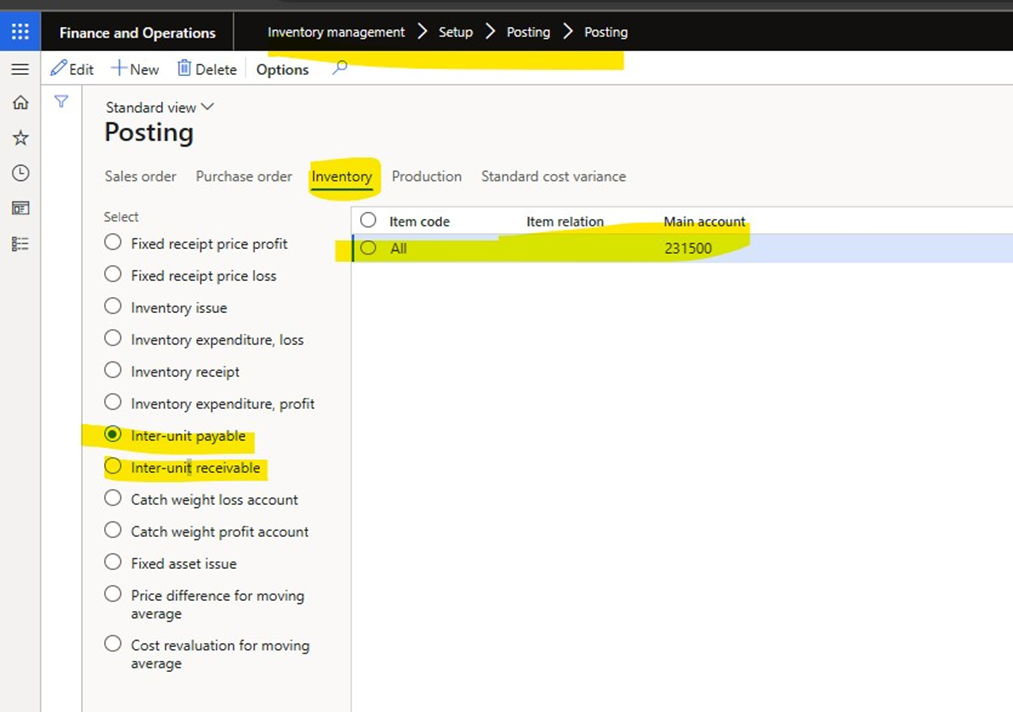




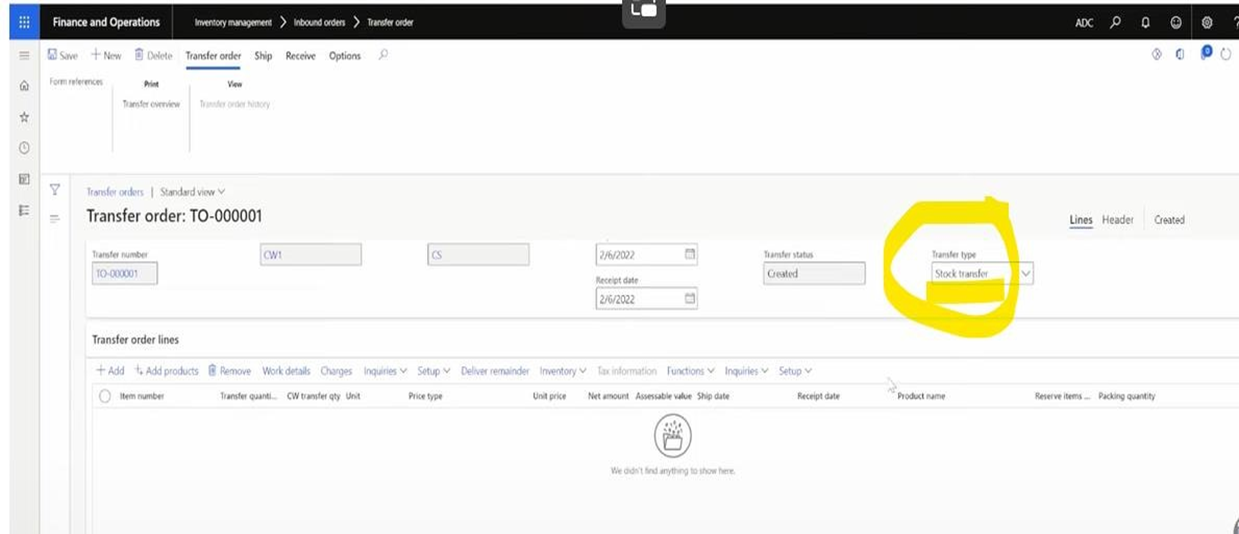




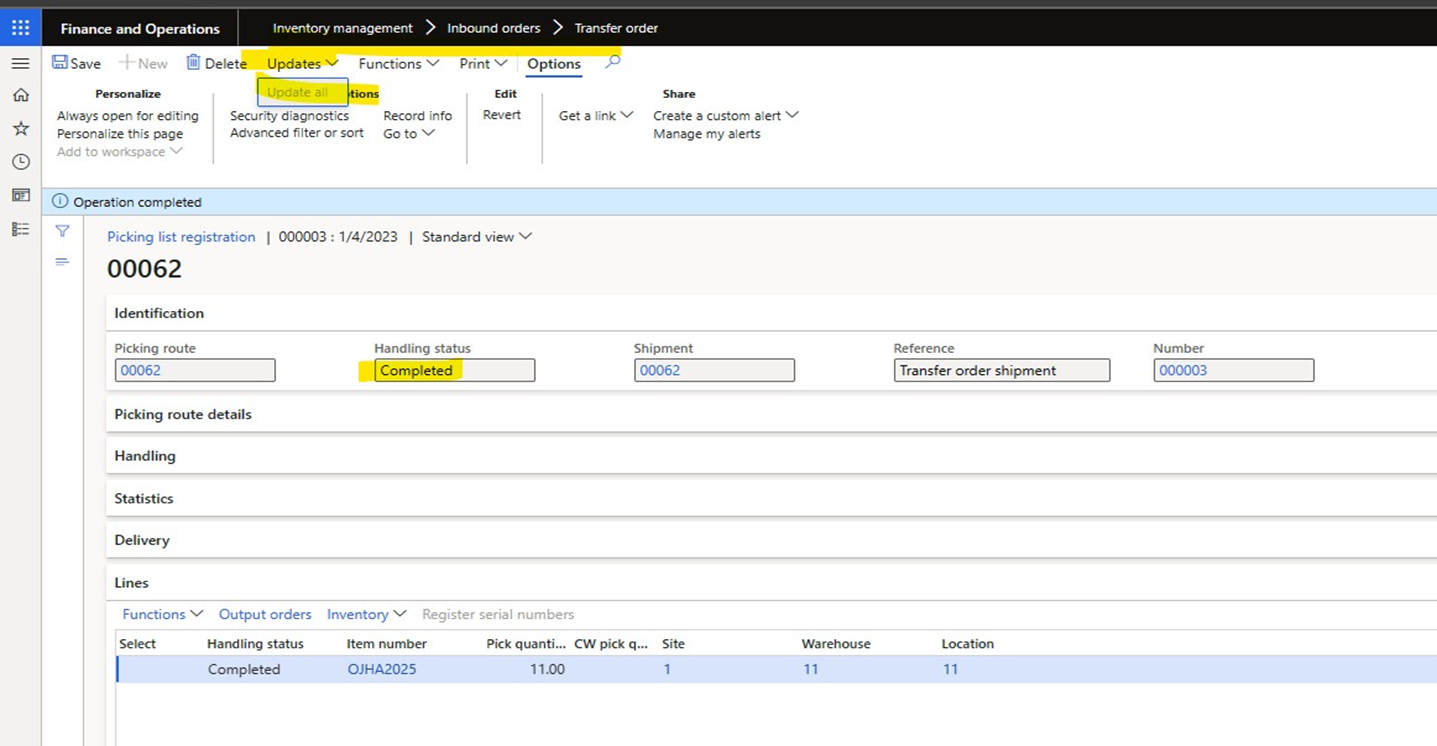









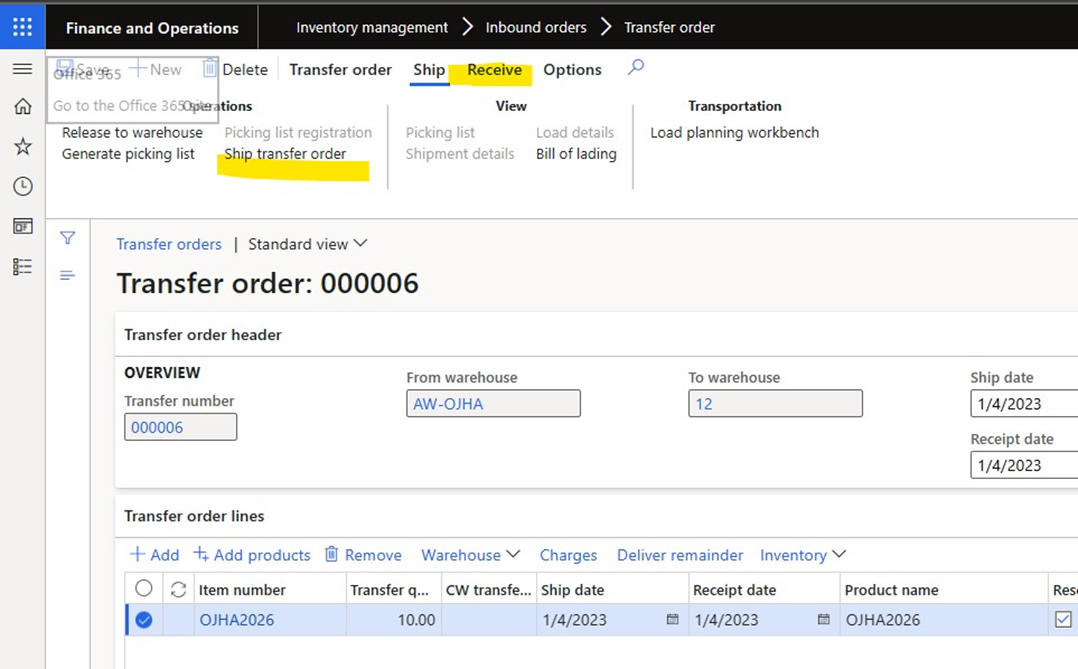






Comments