TMS - Transportation Management System
Business Process Demos :
- Create Load (Loads- Physical Shipping Containers)
- Rate and Route Load
- Schedule appointment
- Checkin and Checkout Driver
- Reconcile Freight
- Loads/Shipment/Containers - Hierarchy of transit
- Mobile Structure : Configurable menu >Menu Items
- Load planning/Building - Create Transportation loads
- Rating/Routing/Tender - Assign freight/ Route/Carrier
- Dock Management/Appointment Scheduling - Manage Trailers and Drivers
- Appointment/Freight reconciliation - Allocate and reconcile Charges
Lets Start the Demo :
OJHA1-
Password 123XX- Mobile Device. https://trial-6jj21g.trial.operations.dynamics.com/?cmp=usmf&mi=action:WHSworkExecute
If work
has not generated Target license plate then enable this Option
Status will turn Loaded from Posted if work is completed
Change
Firmed Form Tentative
Come
again here and Click on Load list report
Do
driver Check-in & Check out from mobile Device
BOL,
ASN, Picking Slip can be downloaded from here
Here are
Some Basic Configuration Transportation Management required
to follow the end to end process as stated above till BOL
Hazardous Item can be restricted
Basic
Setup – Route Guide
Thank you, Please call me or send whatsapp text if you need urgent help.
Some more image for you.






















































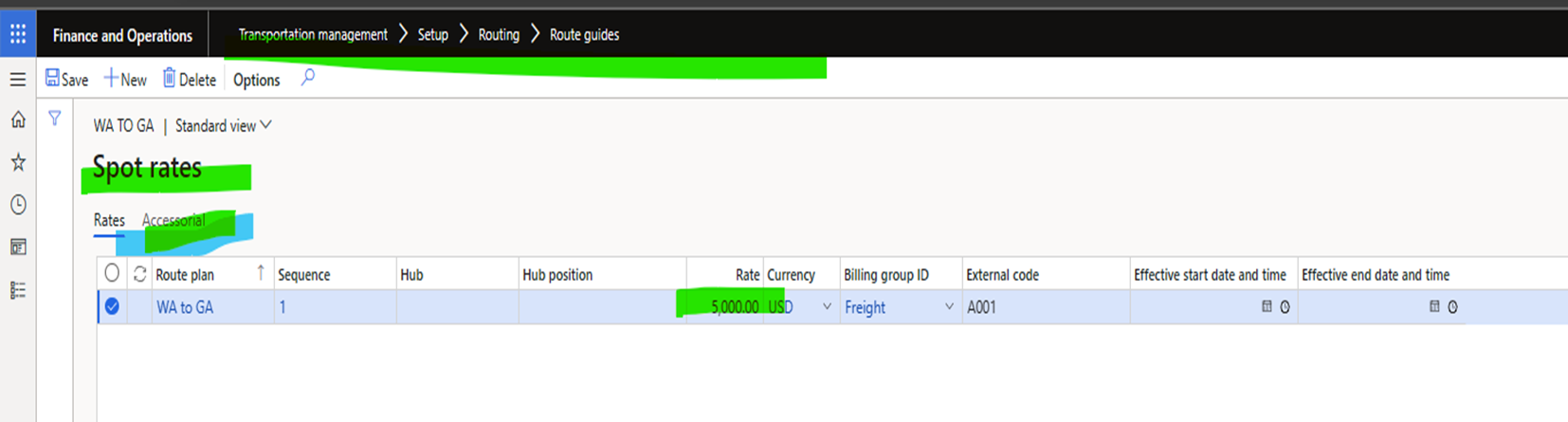









Comments