Costing Version:
The primary purpose of costing version is to – Contains the Cost of Item, Labor and indirect cost.
Click on version 10
This cost
group will be used in costing sheet.
It’s a foundation to calculate the standard
Cost
Costing Version:
We can see the history of standard cost in costing version.
Planned cost is used for simulation then Activate convert as
Standard cost. it doesn’t impact cost of transaction.
Block: its means It you want to allow the pending price
(pending price you will get this option on Costing version) to be calculated or
not. It should be block, it preserves the history and will not allow new
pending Price to be calculated.
Block activation: means we can activate pending price or not.
Can be set for a Year or Monthly/Period basis.
Example: Dairy
product in case Price are changing on monthly basis.
Another way to have active cost version and each time you
set new cost it will get updated.
Item Price : Means – which cost price we want to use for Price calculation
FOR COST PRICE MODEL - this is Purchase price, item, trade price etc.
FOR SALES PRICE MODLE – Cost group (% Profit) or item Sales Price
Calculation for Costing Version.
Go to record to include and put you item
We can see the price for an item – Cost version include – Item price ie Cost/ sales/purchase Price. Apart from this Costing version have Labor and indirect cost







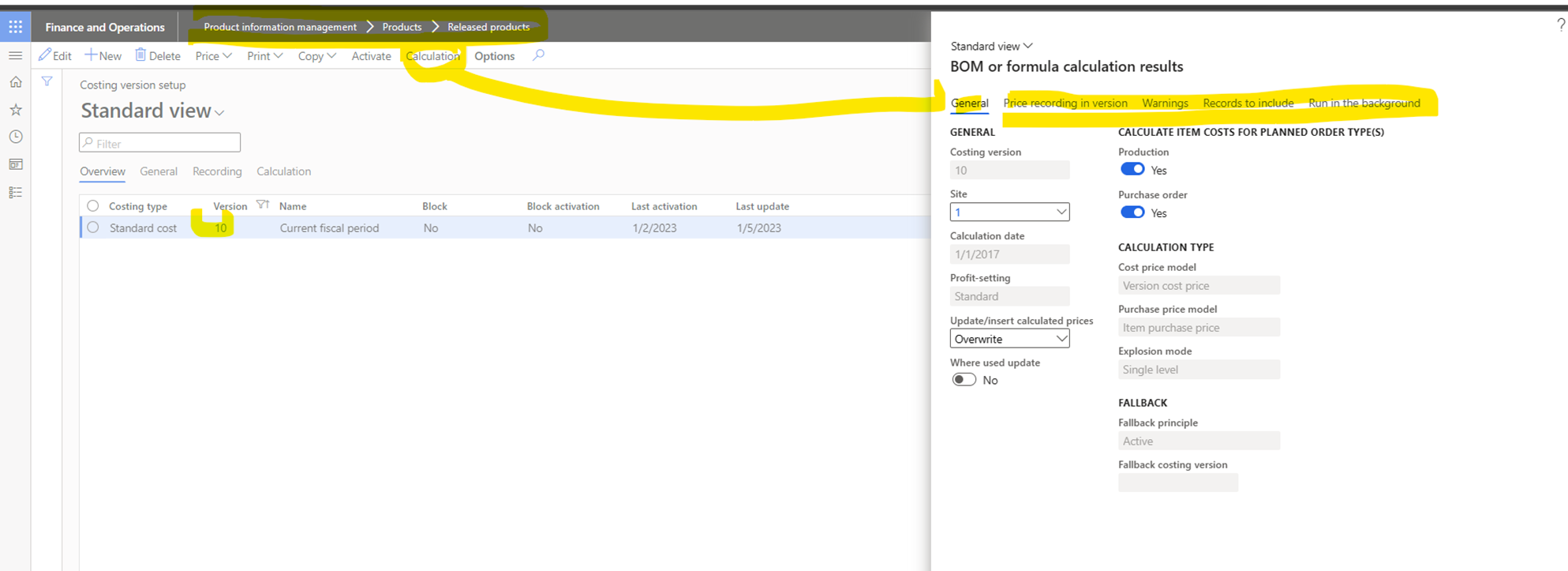
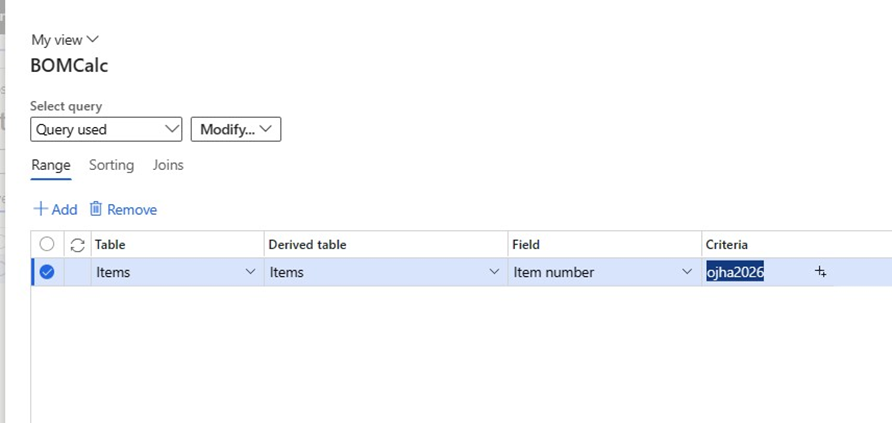

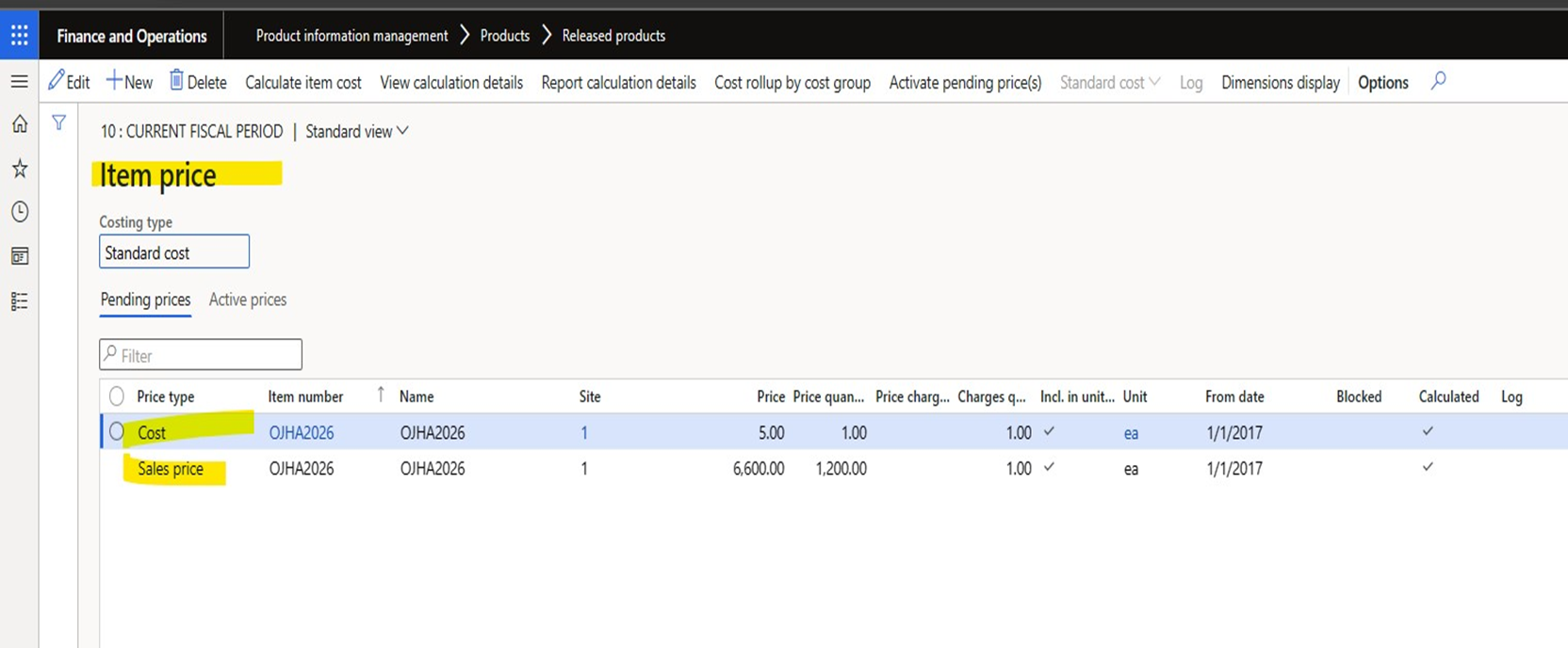





Comments